WhatsApp Bulk Sender
Doing a lot of bulk sending to same people?
Make it faster and easier with Gurpz CRM
Sign up for Free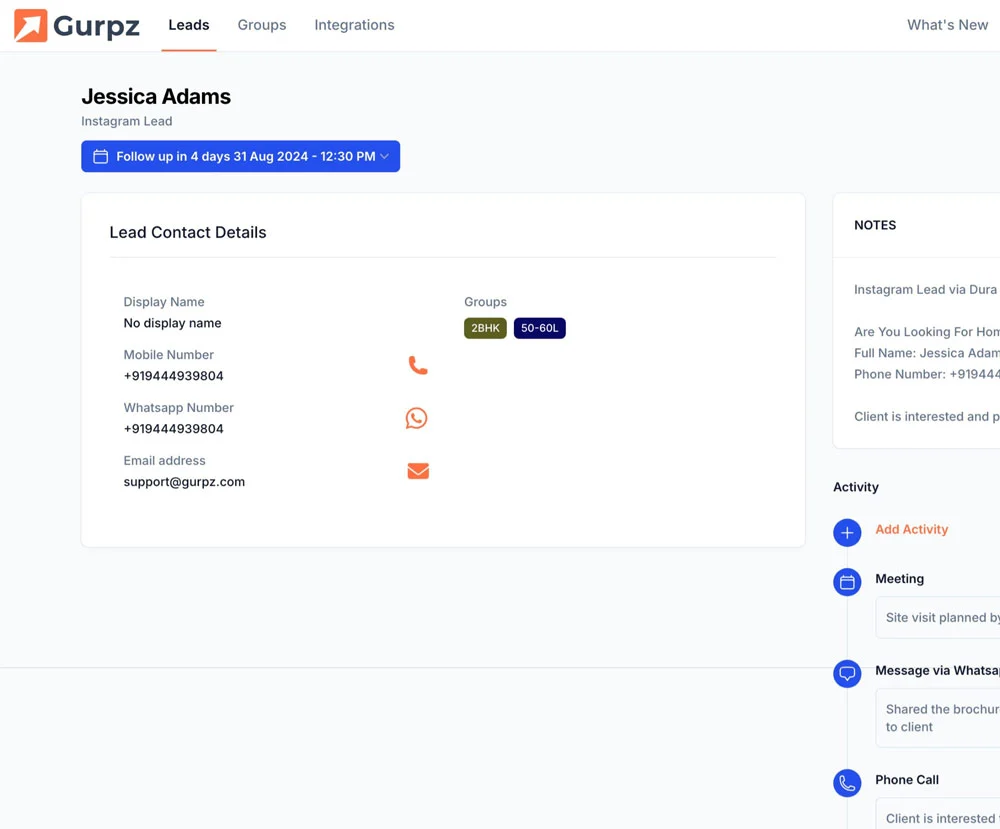
Frequently Asked Questions
What is a WhatsApp bulk sender?
A WhatsApp bulk sender is a tool that allows you to quickly send auto-personalized messages to multiple people without adding them to your phonebook. It's useful for contacting new leads or following up with existing clients efficiently, without the limitations of WhatsApp's Broadcast List or Group Chat.
How does this WhatsApp bulk sender work?
First, customize your message in the Message Template field. Use the @name token to personalize messages. Then, enter the names and phone numbers of your recipients. Finally, click the SEND button for each recipient. They will receive your personalized message on WhatsApp instantly.
Is using this WhatsApp bulk sender tool legal?
Yes, using this tool is legal when used responsibly. Avoid spamming or deceiving people. While WhatsApp doesn't allow automatic bulk-sending, this tool is safe to use within their Terms of Service as it's not a one-click automated sender. You must press SEND for each recipient.
Is this bulk WhatsApp sender tool safe and secure?
Yes, this tool is safe and secure. It works with official WhatsApp and WhatsApp Business apps. It doesn't access your WhatsApp chats or personal data, and you don't need to scan a QR code to use it.
Can I personalize messages sent through this WhatsApp bulk sender?
Yes, you can personalize messages using the @name token in your message template. This will be replaced with each recipient's name when sending.
Can I send bulk WhatsApp messages without getting banned or blocked?
You can send bulk messages without getting banned if you don't spam recipients with unsolicited messages and avoid using unauthorized one-click automated senders. Our tool helps you stay within WhatsApp's guidelines.
Are there any limitations when using this bulk WhatsApp sender?
To comply with WhatsApp's Terms of Service, this tool doesn't offer fully automated one-click bulk sending. You need to press send for each recipient. However, it's still much faster than manually messaging each person.
Does this tool support media files like images, videos, or documents?
Currently, due to WhatsApp's in-app sharing limitations, this bulk sender only supports text, links, and emojis. Media attachments can be added manually after sending the initial message.
What are the advantages of using a bulk WhatsApp sender for my business?
This tool allows you to message multiple people quickly without adding them to your phonebook. It's more effective than WhatsApp's Broadcast feature as recipients don't need to save your contact to receive messages. The auto-personalization makes your messages less likely to be viewed as spam.
Are there any alternatives to this bulk WhatsApp sender?
Alternatives include WhatsApp's Broadcast List (with limitations), manual sending (time-consuming), other bulk senders (which may violate WhatsApp's policies), and WhatsApp Business API for large enterprises. Our tool offers a balance of efficiency and compliance for most users.